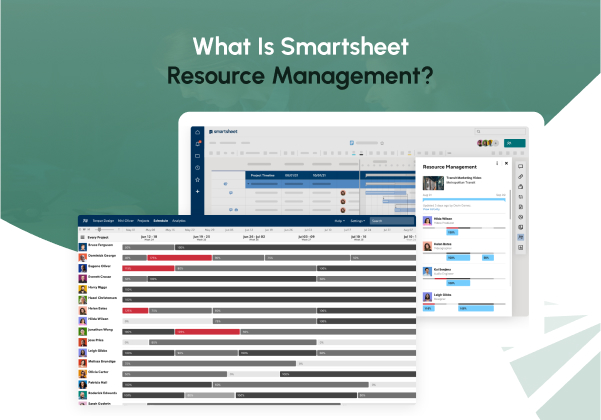Are your projects running late because the right people aren’t available at the right time? Are departments conflicting over shared resources, or are your top performers showing signs of burnout? If so, you’re likely dealing with the consequence of poor Resource Management. When there’s no clear view of who’s available, who’s overloaded, and what skills are required, things could rapidly spiral, resulting in missed deadlines, unused budgets, and unsatisfied teams. That’s where Smartsheet Resource Management comes in. You can see everything concisely, plan ahead, and assign the right people to the right tasks. This keeps projects on schedule, prevents team fatigue, and ensures your resources are deployed where they are most needed.
According to Verifiedmarketreports, the Resource Management Software Market size was estimated at USD 6.5 billion in 2024 and is anticipated to reach USD 12.1 billion by 2033, displaying a CAGR of 7.1% from 2026 to 2033.
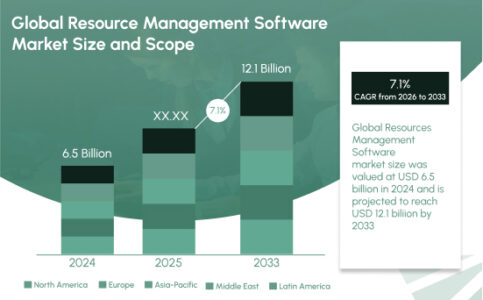
Keep reading to get an in-depth insight into Smartsheet Resource Management. But first, let’s break down the fundamentals of Resource Management.
What is Resource Management?
Resource management is the process of planning, scheduling, and making the best use of an organization’s people, tools, budget, and other assets to accomplish project and business goals. It makes sure the right resources are available at the right time and cost. Effective Resource Management enables organizations to increase their workforce’s potential, deliver more projects with fewer personnel, and drive business productivity.
What is Smartsheet Resource Management?
Smartsheet Resource Management helps teams take the reasoning out of planning and allocating work. By giving you a clear picture of who’s available, what their strengths are, and how much they’re already handling, we can make it easier to build the right team for every project. With simple, intuitive tools, you can easily adjust resources, monitor workloads, and stay flexible as plans evolve. Also, with built-in insights and forecasting, you could make better decisions, prevent burnout, and keep projects running smoothly from beginning to end.
What are the core features of Resource Management by Smartsheet?
Here are some of the key features that highlight how Smartsheet stands out as a Resource Management tool. Its Resource Management capabilities are just as robust, built to make allocating people to projects and planning throughout your portfolio feel simple and stress-free.
-
Resource Definition
With Smartsheet you can build thorough profiles for each team member, including their roles, core skills, certifications, work preferences, and availability, ensuring that tasks are assigned based on experience rather than just availability, resulting in better project outcomes and more engaged employees.
-
Capacity Management
Keep track of team capability in real-time to prevent overloading individuals or underutilizing talent. Smartsheet makes it easy to see how much work each person can realistically handle based on their schedule, helping managers plan smarter and prevent team burnout.
-
Resource Scheduling
Effortlessly assign team members throughout multiple tasks or projects with drag-and-drop simplicity. The platform offers a centralized scheduling view so you can handle overlapping deadlines, ensure timely delivery, and keep resource flexibility as priorities change.
-
Resource Allocation Monitoring
Smartsheet allows you to track how your people are spread across tasks, teams, and projects. This leads to better workload distribution, enhanced time tracking, and smarter decisions on when to reallocate work or bring in bonus help.
-
Dashboards
Custom dashboards offer a live, visual snapshot of key metrics such as resource allocation, availability, project status, and financials. These dashboards are completely configurable, so you could personalize them for project managers, executives, or HR teams, all with real-time updates.
-
Workload Heatmaps
Heatmaps offer you a color-coded view of team workloads, assisting you in rapidly spotting who is overbooked or under-assigned, resulting in faster rebalancing of work, while helping maintain productivity and team optimism by escaping overload.
-
Multi-Project Resource Management
When team members are dealing with several projects, Smartsheet helps you manage assignments across all of them. It highlights battles and overlapping responsibilities, so you can make real-time alterations without negotiating on project timelines.
-
Resource Skill Matching
The platform lets you tag team members with specific skill sets, experience levels, or industry knowledge. You can then filter resources when planning projects to ensure you’re allocating the best-fit individuals to each task, enhancing performance and job fulfillment.
-
Budget Tracking
By integrating time, expenses, and resource costs into your project costs, Smartsheet allows you to compare planned vs. actual resource spending, helping project managers stay within budget and predict more precisely for future initiatives.
-
Historical Data Tracking
Use past project data, including hours logged, resources used, and budget performance, to make smarter forecasts and refine your planning process. This is particularly useful for recognizing patterns, benchmarking, and enhancing long-term project results.
-
Resource Pool Management
Keep a centralized view of all your resources, whether internal teams, freelancers, or consultants. This makes it effortless to track overall capability, plan assignments based on availability, and prevent duplicated or misallocated effort throughout the organization.
-
Permissions & Access Controls
Make sure sensitive resource details are safe by setting role-based access permissions. Restrict who can view, edit, or assign resources based on their role in the organization, upholding data integrity while still allowing for collaboration.
-
Time Zone Support
For teams globally, Smartsheet supports time zone organization so managers can assign and monitor resources precisely across different regions. This ensures that scheduling, deadlines, and workloads continue to be realistic for all team members, irrespective of where they’re based.
Start planning smarter with Smartsheet Resource Management
Let's ConnectBenefits of using Resource Management by Smartsheet
Using a potential combination of tools, Resource Management by Smartsheet improves the organization’s resource allocation and manages its resources. Here are the key advantages of Resource Management by Smartsheet that assist businesses in improving collaboration, efficiency, and decision-making.
-
Integrated Resource Overview
Obtain a consolidated perspective on all resource projects, allowing for quick assessment of availability and workload. This clarity helps prevent struggles and ensures improved assets and personnel allocation.
-
Smooth Collaboration Tools
Integrated communication features enable teams to stay aligned on resource status and updates without leaving the platform. This lessens miscommunication and simplifies coordination among stakeholders.
-
Advanced Capacity Forecasting
Forecast resource needs to avoid both overutilization and idle capacity. By forestalling needs, organizations could optimize staffing and equipment usage without waste.
-
Automated Task Management
Routine processes related to Resource Management are automated, cutting down on manual errors and freeing project managers to focus on strategic activities. Automation enhances accuracy and secures valuable time.
-
Dynamic Allocation and Adaptability
Adjust resource assignments in real-time to meet shifting project needs. This capability supports responsiveness and lessens downtime due to rigid planning, making it perfect for fast-paced environments.
-
Mobile Access and User-Friendly Interface
Access resource data and updates through mobile devices, ensuring managers and teams stay informed on the go. The intuitive design cuts onboarding time and promotes widespread implementation, irrespective of organizational size.
-
Custom Reporting and Dashboards
Custom dashboards give you clear, visual insights into resource usage, project progress, and key performance metrics. They support smarter, data-driven decisions and keep everyone, from team leads to executives, on the same page.
-
Cost and Budget Monitoring
Track expenses of resource deployment within projects, assisting in keeping financial control. This feature supports budget adherence and highlights potential cost overruns early.
-
Skill-Based Matching
Resources are assigned based on experience, aligning the right people with the right tasks, improving productivity and project results by using specific competencies efficiently.
-
Cross-Project Resource Coordination
Manage resources covering multiple projects to maximize utilization and lessen scheduling struggles. This holistic approach allows organizations to function more effectively across portfolios.
How much does Resource Management by Smartsheet cost?
Smartsheet provides adaptable pricing plans to fit diverse requirements and team sizes.
- The Individual Plan begins at $7 per user/month (billed annually) and includes key features such as basic project tracking, task management, and simple resource allocation.
- The Business Plan is valued at $25 per user/month (billed annually) and incorporates more advanced tools, including detailed Resource Management, automated workflows, app integrations, and detailed analytics.
- For bigger organizations, the Enterprise Plan has customized pricing and involves everything from advanced resource controls to high-quality security, premium support, and personalized solutions.
Additionally, Smartsheet offers a free trial so you can try out its Resource Management tools before opting to buy a subscription.
Which types of businesses use Resource Management by Smartsheet?
Here are the types of businesses that use Resource Management by Smartsheet.
-
Professional Services Efficiency
Resource Management by Smartsheet goes beyond what typical consulting agencies and marketing firms offer by providing real-time insights into team availability and project needs. This allows managers to assign work more effectively, helping to balance workloads, prevent burnout, and adapt quickly as client demands shift. With dynamic scheduling, companies could manage multiple projects at once, making it a significant tool for any project-based business.
-
Agile Technology Workflows
Software development and IT service companies use Smartsheet to handle agile workflows and teams. Smartsheet integrates with a number of tools to centralize resource dashboards, making it easier to plan sprints and allocate teams effectively. It helps developers, designers, and testers stay on track and meet deadlines, without the risk of burnout, making it a valuable solution for enterprise teams.
-
Nonprofit Resource Allocation
Nonprofits can really benefit from using Smartsheet to manage things like volunteer schedules, fundraising, and event planning all in one place. Its Resource Management tools help these mission-driven teams extend their limited staff and budgets, ensuring every resource goes toward what matters most.
-
Construction Project Coordination
Construction companies use this software to keep everything running smoothly, from workers and materials to equipment, across complex projects. It helps avoid delays by ensuring resources are balanced and timelines stay on track. Plus, with built-in reporting tools, Smartsheet makes it easier to stay on top of budgets and meet important regulations, both of which are key to a successful construction project.
-
Healthcare Resource Optimization
Healthcare providers and hospitals rely on Smartsheet Resource Management to keep staff schedules, equipment availability, and patient care organization running smoothly. It’s specifically helpful in fast-driven, high-pressure settings where good shift planning and keeping track of resources could make a real difference in patient care. The software makes it easier for departments to make smart decisions, manage rotating shifts, and be sure the right people and equipment are in place when they’re required the most.
-
Academic Resource Balancing
Universities and training centers use Smartsheet to administer faculty assignments, classroom usage, and research resources. By encouraging workload balance and facilitating collaboration across multidisciplinary teams, this software improves operational efficiency throughout educational institutions.
-
Creative Industry Collaboration
Media and Entertainment companies use Smartsheet to manage creative projects, production timelines, and talent accessibility. Its collaborative features simplify complex workflows, including numerous teams and external partners.
-
Manufacturing Throughput Management
Manufacturing companies apply the platform to oversee production schedules, equipment handling, and workforce shifts. Visual dashboards allow proactive bottleneck identification and resource allocation, minimizing downtime and supporting supply chain reliability.
-
Financial Sector Project Oversight
Banking and finance institutions use Smartsheet to manage project portfolios, ensure compliance, and balance staff workloads. The software improves visibility of resource dedications, allowing these organizations to meet regulatory needs while retaining operational efficiency.
Smartsheet Makes Resource Management Simple
Let's ConnectWhy Choose Resource Management by Smartsheet?
The Resource Management tool from Smartsheet facilitates schedule planning and management by giving teams a clear picture of everyone’s workload and availability. You could quickly make changes and instantly see how they impact your project timeline and budget. It enables teams to gain the detailed insights they need to stay on course and make informed, effective decisions with its useful reports and precise forecasts.
Conclusion
Efficient Resource Management is a foundation of project and operational success. With Smartsheet Resource Management, businesses can effortlessly plan, assign, and manage resources. It also helps teams address common resource management concerns by improving how resources are assigned, leading to greater efficiency, smoother workflows, and better project results.
Optimize Resource Management with Veridian Solutions
Veridian Solutions specializes in custom Smartsheet solutions that streamline Resource Management, enhance visibility, and improve team performance. As a trusted Smartsheet Gold Partner, we make every solution personalized to fit your unique requirements, helping you work smarter, not harder.
If you are ready to get more from your resources, contact Veridian Solutions today and explore how Smartsheet could transform your project success.
Frequently Asked Questions About Smartsheet Resource Management
- Is Smartsheet Resource Management suitable for small businesses or only large enterprises?
Smartsheet is flexible enough to work for teams of any size. Larger organizations can benefit from the Enterprise Plan, while smaller businesses can get a lot out of the Individual or Business plans. These options still offer powerful tools for tracking resources, managing team capacity, and preventing overbooking, even for fast-moving, agile teams.
- Is Smartsheet Resource Management integrated within the main Smartsheet platform?
Yes, Resource Management is smoothly incorporated into the Smartsheet platform, enabling users to manage resources together with project tasks, timelines, and collaboration tools in one unified system.
- Is Smartsheet Resource Management customizable to fit specific organizational workflows?
Users could customize views, reports, and workflows to match their specific resource management needs and business goals. This gives them better flexibility and control over their work.
- Does Smartsheet integrate with other Software tools?
Smartsheet works seamlessly by integrating with other apps like Microsoft Teams, Jira, and Salesforce, so you can easily connect resource info with your overall project management and communication tools.